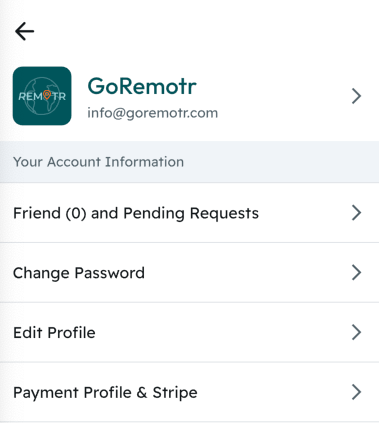Getting Paid for Your Events
Creating a paid event on Remotr is easy once you’ve set up your Stripe account. This integration allows you to securely collect payments for your events.
Step 1: Set Up Your Stripe Account
Before you can create a paid event, you first need to link your Stripe account to Remotr to handle the payments. If you haven’t set it up yet, follow these quick steps:
- Go to your account settings
- Click the Payment Profile & Stripe
- Click to either connect an existing Stripe account or create a new Stripe account
- Complete the setup process as prompted by Stripe
Once your Stripe account is linked, you’re ready to start accepting payments for your events.
Step 2: Create Your Paid Event
Now that Stripe is set up, follow these steps to create your paid event:
- Go to your Community
- Select “Create Event”
- Scroll to the Pricing section under Event Settings
Here’s where you will enter the details for your paid event.
Step 3: Add Event Pricing Details
For a paid event, you need to add two key details:
- Currency:
Choose the currency in which you want to collect payments. This should match the currency configured in your Stripe account.- Example: USD, EUR, GBP, etc.
- Price:
Set the price for attending your event. This is the amount attendees will pay to register.
Once you enter the price, attendees will be required to pay this amount when they register for your event.
Step 4: Publish Your Paid Event
After you’ve set your price and currency, review your event settings and publish your event. Attendees can then register and make payments through Stripe.
Important Notes for Paid Events
- Stripe Account: You must have your Stripe account connected before you can create a paid event. Payments will be processed through Stripe and transferred to your linked bank account.
- Payment Processing Fees: Stripe charges a fee for processing payments, which will be deducted from your total earnings. Please refer to the Stripe documentation for details on their fees.
- Event Access: Only attendees who have successfully paid for the event will get a ticket. Unpaid registrants will not be able to view their ticket.