



To ensure you receive payments for your events, Remotr integrates with Stripe as the payment processor. All payments are securely handled by Stripe, and once your account is set up, you should begin seeing funds in your Stripe account quickly.
Linking your Remotr account to Stripe is simple. Follow these steps to get started:
Once connected, you’re all set to start accepting payments for your events this takes about 5 minutes.
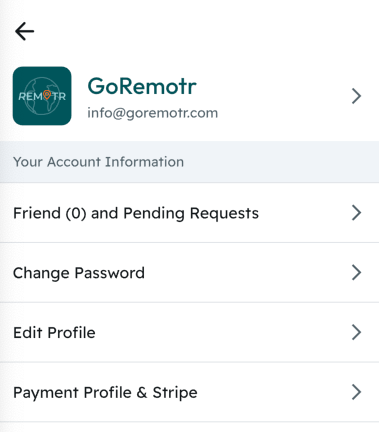
To view your payouts and bank details, you can easily access your Stripe Dashboard directly from Remotr. Here’s how:
You can also find your Stripe Account ID by clicking on the three dots in the top-right corner of your Stripe Dashboard, then selecting “Stripe Account ID”.
Each time a payment is made through Remotr, you can easily view the corresponding transaction in Stripe:
This way, you can monitor all payments for your event in one place.
Remotr does not automatically create Stripe Products for events or ticket sales, nor do we utilize Stripe's tax feature. As a result, you won’t see tax-related information in your Stripe account.

Lorem ipsum dolor sit amet, consectetur adipiscing eli
Contact us